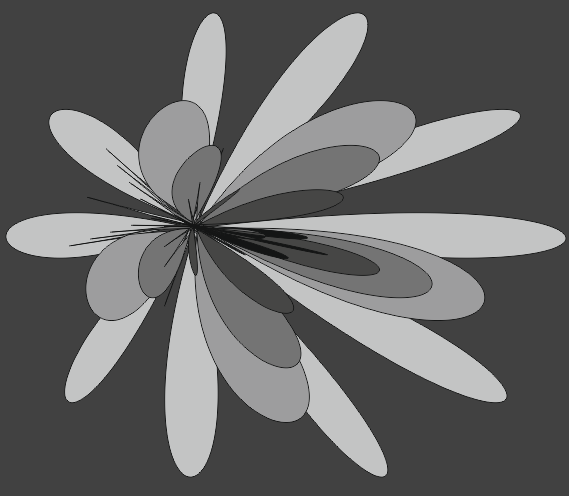| Slowhttptest Kurulumu | |||||
| Slowhttptest tool'u bir L7 dos aracıdır. Ubuntu dağıtımı linux işletim sistemlerine kurulumu şu şekildedir:
Ubuntu 14.04 LTS (VEYA Ubuntu 18.04 LTS) Linux Terminal: (( Not: PREFIX yerine slowhttptest'in kurulacağı dizini )) (( gösteren bir Absolute Path girilir )) (( )) (( Örn; )) (( )) (( mkdir /home/hefese/slowhttptest )) (( )) (( ve sonra )) (( )) (( ./configure --prefix=/home/hefese/slowhttptest )) sudo su apt-get install libssl-dev cd Downloads wget https://github.com/shekyan/slowhttptest/archive/master.zip unzip slowhttptest-master.zip cd slowhttptest-master ./configure --prefix=PREFIX make sudo make install Kurulum böylece tamamlanır. chmod -R 777 /home/hefese/slowhttptest/ cd /home/hefese/slowhttptest cd bin/ ./slowhttptest -h Output:
slowhttptest, a tool to test for slow HTTP DoS vulnerabilities - version 1.7
Usage: slowhttptest [options ...]
Test modes:
-H slow headers a.k.a. Slowloris (default)
-B slow body a.k.a R-U-Dead-Yet
-R range attack a.k.a Apache killer
-X slow read a.k.a Slow Read
Reporting options:
-g generate statistics with socket state changes (off)
-o file_prefix save statistics output in file.html and file.csv (-g required)
-v level verbosity level 0-4: Fatal, Info, Error, Warning, Debug
General options:
-c connections target number of connections (50)
-i seconds interval between followup data in seconds (10)
-l seconds target test length in seconds (240)
-r rate connections per seconds (50)
-s bytes value of Content-Length header if needed (4096)
-t verb verb to use in request, default to GET for
slow headers and response and to POST for slow body
-u URL absolute URL of target (http://localhost/)
-x bytes max length of each randomized name/value pair of
followup data per tick, e.g. -x 2 generates
X-xx: xx for header or &xx=xx for body, where x
is random character (32)
-f content-type value of Content-type header (application/x-www-form-urlencoded)
-m accept value of Accept header (text/html;q=0.9,
text/plain;q=0.8,image/png,*/*;q=0.5)
Probe/Proxy options:
-d host:port all traffic directed through HTTP proxy at host:port (off)
-e host:port probe traffic directed through HTTP proxy at host:port (off)
-p seconds timeout to wait for HTTP response on probe connection,
after which server is considered inaccessible (5)
Range attack specific options:
-a start left boundary of range in range header (5)
-b bytes limit for range header right boundary values (2000)
Slow read specific options:
-k num number of times to repeat same request in the connection. Use to
multiply response size if server supports persistent connections (1)
-n seconds interval between read operations from recv buffer in seconds (1)
-w bytes start of the range advertised window size would be picked from (1)
-y bytes end of the range advertised window size would be picked from (512)
-z bytes bytes to slow read from receive buffer with single read() call (5)
Slowhttptest tool'unun demo kullanımlarına blog'daki şu makaleden göz atabilirsiniz: Not: slowhttptest tool'u Kali Linux'un yeni versiyonlarında kurulu olarak gelmektedir. Yararlanılan Kaynaklar
|
|||||
 Bu yazı 03.10.2024 tarihinde, saat 14:20:42'de yazılmıştır.
17.01.2025 tarihi ve 08:26:31 saatinde ise güncellenmiştir.
Bu yazı 03.10.2024 tarihinde, saat 14:20:42'de yazılmıştır.
17.01.2025 tarihi ve 08:26:31 saatinde ise güncellenmiştir. |
|||||
|
|||||
| Yorumlar |
|||||
| Henüz yorum girilmemiştir. | |||||
| Yorum Ekle | |||||
|
|
|||
| -> | Genel | ||
| -> | Webgoat Uygulaması | ||
| -> | DVWA Uygulaması | ||
| -> | Çeşitli Sızma Teknikleri | ||
| -> | Siber Güvenlik Araçları | ||
| -> | Linux Temelleri | ||
| -> | Siber Güvenlik Genel Kültür | ||
| -> | Kaynak Kod Analizi | ||
|
|
|||
|
|